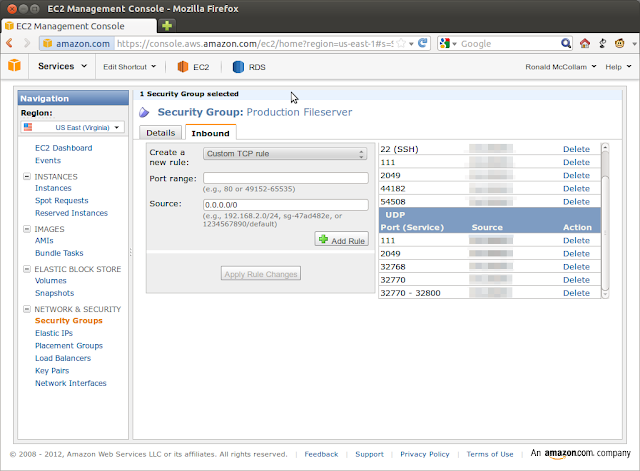I attended the Boston Startup School demo day for their class of 2012. (As an aside here, the Boston Startup School is a really cool idea that seems to be doing great things! If you're in the area and interested in entrepreneurship, I definitely recommend checking them out.)
Anyway, this event was like the meetup I attended in that it had the goal of connecting people looking for jobs with people looking for employees. But I get the feeling that here everyone on the 'looking' side will end up with a job within a month at the most. I've been rolling that around in my head for a few days and I think there are a few reasons this worked better.
One reason is that Boston Startup School had quality students and had obviously taught them a ton. There was nobody there that I felt would be a bad hire for a startup. Less selective events don't have this advantage, but I think there are still some things to learn and apply anywhere.
For organizers: structure!
The good
The demo day event was structured as a sort of reverse career fair. All of the graduates did a one-minute pitch to the crowd and then got off the stage. (And I do mean one minute! This is the sort of thing that can drag on very easily, and to Boston Startup School's credit they kept it tight.)After that, everyone mingled and chatted. The prospective employers were given a book with the names and faces of all the presenters and some space to take notes. That was extremely helpful to me, as I was able to track down the people I'd written good things about during their pitch and talk to them further.
Having a program planned out ahead of time that let people know who was there and when to expect to start to mingle and chat was key to this. The companies soaked up the pitches and went straight for the people they wanted to talk to. I ended up having several great talks and scheduled followup discussions right then and there.
Room for improvement: structure for unstructured discussion
Here's the thing -- unstructured discussion is great. Having people mingle and talk is going to get things to happen... eventually. But you can make unstructured discussion easier by structuring the space itself.I wasn't able to easily identify the people I wanted to talk with in the crowd. I had to wander around aimlessly, picture book in hand, until I found someone I recognized. Then I couldn't let them out of my sight until I got the chance to talk to them -- I'd never find them again otherwise.
The job-seekers were grouped into a small number of 'tracks' during their pitches; why not have areas of the room for those tracks to congregate in? Or maybe give each of the job-seekers a distinctive article of clothing to wear. If they each had a bright pink hat, I'd at least be able to narrow down the number of faces I was comparing to my notes.
For participants: be identifiable!
The people I was able to find and speak with quickly were easily identifiable. And I was surprised by how easy this was to do (and embarrassed that I hadn't thought of some of these things myself!).Branding
The simplest but most effective thing I saw was having a personalized name tag. Everyone had a black and white sticker on their chest with their name on it, but some people had made their own with brightly colored marker. Having "JEFF" in bright red and blue on your name tag makes you stand out across the room in a way that "Jeff Smith Jr., Weyland-Yutani Corporation" in Times New Roman doesn't.If nobody else has a name tag, even better! You'll stand out more. Don't worry about looking silly; at least people are looking at you.
Have a 'hook'
One of the graduates had the best technique for getting conversations started that I have ever seen. He used maybe 20 of his 60 seconds to tell a brief story about his life, but left out the ending! He described being on a train in Sibera, unable to speak Russian, and having a halting conversation with a man who gave him the best advice of his life. He ended his presentation by saying that if anyone wanted to know what that advice was to seek him out afterward.
It's cheesy. Definitely. But at the very least it's something to open a conversation with. ("What did that man say to you, anyway?") This guy was totally mobbed the entire time the discussion period was going on.
Be practiced
As I said in my previous post, the only way to get better at talking to strangers is to practice. Find a way to get out of your comfort zone and keep at it. It's hard -- very hard, sometimes -- but it's a skill that can be learned.
Get to it!
I'm glad I had the opportunity to compare these events. Having them so close together was a lucky break for me. I hope this helps people make the most of job fairs on both the planning and attending sides... I know I'll be doing things differently in the future myself.